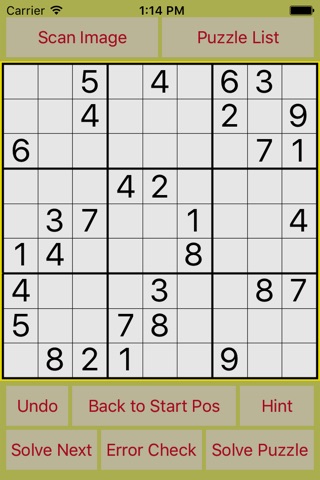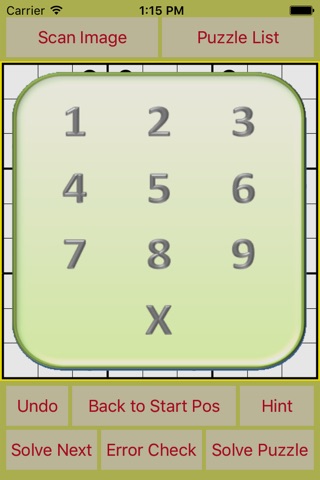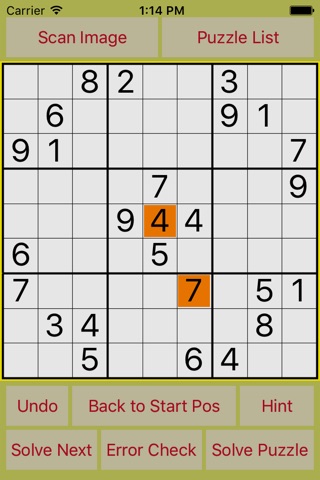SudokuBuddy app for iPhone and iPad
Developer: ARK Applications Ltd
First release : 26 Oct 2015
App size: 2.06 Mb
For lovers of Sudoku, SudokuBuddy is the answer to all the problems you have and take the stress out of doing Sudoku.
Being conceived, designed and built by a Sudoku enthusiast, this bespoke app has a wide range of functions that will increase your enjoyment of the challenge of the puzzle, especially those really difficult ones that, once you have made a mistake, usually spell the end of the game, as finding and correcting those mistakes can be almost impossible.
SudokuBuddy functions:
* Save as many puzzles you want into the app, which can be retrieved at any time.
* Go back to any partially completed game, and continue exactly where you left off.
* Undo last move made
* Solve next finds the next number for you, to help you along if you are stuck.
* Solve Puzzle will usually solve any saved Sudoku puzzle in less than half a second, even the harder puzzles are usually done in less than a second. Havent found any valid puzzle that it wont solve yet.
* Check for error, highlights instantly the squares you have made a mistake on.
* Back to start position, to go back an redo the puzzle from the beginning.
* New puzzle, clears the screen to allow you to enter the puzzle manually.
* Set checkpoint function, allows to go back to any point you set so you can try again.
* Capture puzzle image, auto scanning the image using number recognition to read the numbers in the puzzle. (optimised for puzzles 3in (75mm) square.
(note: image recognition is an extremely complex subject, the apps ability to recognise the numbers within an image may be affected by image quality, misalignment, paper quality and color, focus, poor lighting, unsteady image, camera movement, puzzle size, puzzle not being square, numbers in the puzzle not centered in the squares, number font, boldness etc.)
The puzzle font will mirror your system font.
No adverts and no in-app purchases.
We hope that you will enjoy using SudokuBuddy as much as we enjoyed making it.
If you have any problems with SudokuBuddy or ideas on how SudokuBuddy could be improved please contact us at: [email protected]
Note: In iPhone4 set checkpoint functions can only be accessed in landscape orientation.
Not suitable for iPad (iPad version will be available shortly)